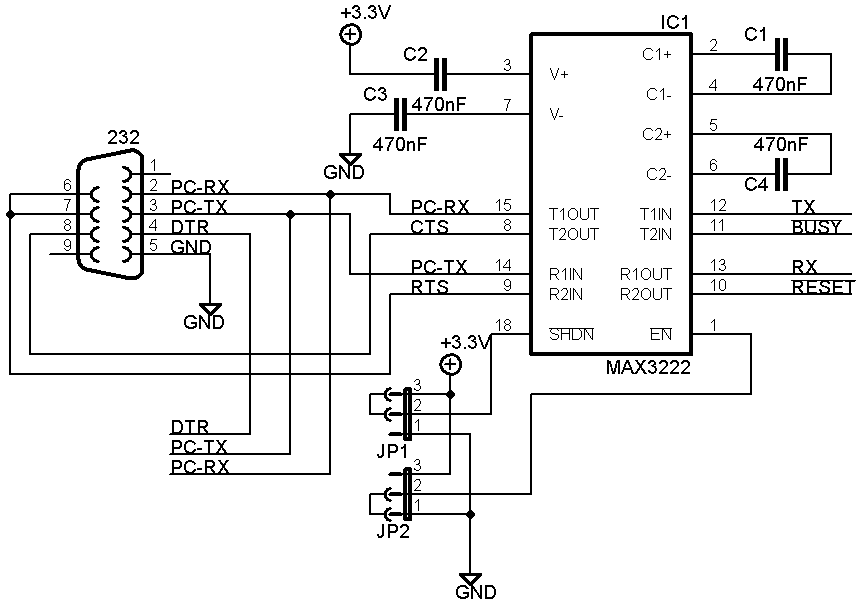Elektronik: Unterschied zwischen den Versionen
Aus Wiki_2020
Wezi (Diskussion | Beiträge) Keine Bearbeitungszusammenfassung |
Wezi (Diskussion | Beiträge) |
||
| (275 dazwischenliegende Versionen desselben Benutzers werden nicht angezeigt) | |||
| Zeile 1: | Zeile 1: | ||
== Elektronik == | == Elektronik == | ||
=== Bauelemente === | |||
*[https://www.mikrocontroller.net/articles/MOSFET-%C3%9Cbersicht MOSFET Übersicht] | |||
=== Datasheets === | |||
<div style="column-count:2"> | |||
*Analog | |||
**[https://www.analog.com/media/en/technical-documentation/data-sheets/4015fb.pdf Multichemistry Buck Battery Charger Controller with Digital Telemetry System]<br> | |||
----------------- | |||
*Diodes | |||
**[https://www.diodes.com/assets/Datasheets/AP22913.pdf AP22913 Highsideswitch 1,4..5V]<br> | |||
----------------- | |||
*Holtek | |||
**[https://www.holtek.com/productdetail/-/vg/73xx HT7333 3,3V LDO] | |||
----------------- | |||
*Microchip | |||
**[https://ww1.microchip.com/downloads/en/devicedoc/20001952c.pdf MCP23017 16Bit Portexpander I²C] | |||
----------------- | |||
*NXP | |||
**[https://www.nxp.com/docs/en/data-sheet/PCF8574_PCF8574A.pdf PCF8574P 8Bit Portexpander I²C] | |||
----------------- | |||
*ST | |||
**[https://www.st.com/resource/en/datasheet/ld1117.pdf LD1117] Festspannungsregler Low Dropout (1V) | |||
----------------- | |||
*JST | |||
**[https://www.jst-mfg.com/product/index.php?series=277 JST-HX Connectors] | |||
</div> | |||
--------------------------------------------------------- | |||
=== Messtechnik === | |||
* [https://github.com/jean-claudeF/ArbitraryWaveformGenerator DYI Arbitrary Waveform Generator Pipicobased] | |||
* UNI-T UT61E | |||
**https://www.eevblog.com/forum/beginners/uni-t-ut61e-europeans-version-dead-by-a-rechargable-battery/ | |||
**https://elektrotanya.com/uni-t_ut61e.pdf/download.html | |||
* DMM Kalibrieren | |||
**https://www.messerforum.net/threads/multimeter-pruefen-kalibrieren-justieren.100485/<br> | |||
**https://voltagestandard.com/<br> | |||
**https://www.dmmcheckplus.com | |||
=== SAT Empfang=== | |||
*[https://forum.digitalfernsehen.de/threads/technistar-s2-wie-senderliste-ex-importieren.323060/ Technisat Senderliste ex-/importieren] | |||
=== Projects === | |||
*[https://www.electroschematics.com/solar-boost-converter-mppt-charge-controller/ DIY Solar Boost Converter with MPPT Charge Controller] | |||
*[https://www.elektormagazine.de/labs/build-an-arduino-fpv-head-tracking-camera-for-rc-vehicles Build an Arduino FPV Head-Tracking Camera for RC Vehicles] | |||
=== To be categorized === | |||
*[https://www.definefalsetrue.com/index.php/de/hardwareprojekte/60-pwm-mit-ne555 PWM] | |||
*[https://www.eltima.com] | |||
*[http://www.repairfaq.org/ repairfaq.org] | |||
*[http://www.blunk-electronic.de/BB/index.html DDR Pläne Servicemanuals etc.] | |||
*[http://www.pyroelectro.com/ Weltweite Elektronikprojekte] | |||
*[http://mfprojects.co.uk/index.php Schaltungssammlung] | |||
=== Antennen === | |||
*[http://www.diylightanimation.com/wiki/images/8/82/N2imfcalculator.zip Berechnung Groundplane] | |||
*[https://www.changpuak.ch/electronics/Antenna_Selection_Guide.php diverse Antennen Online berechnen] | |||
=== Hardware === | |||
*[http://www.hammondmfg.com/index.htm Gehäuse] | |||
=== PCB === | |||
*[http://www.bilex-lp.com/user_d/index.php?p=2&l=d Leiterplattenfertiger Bulgarien] | |||
*[http://www.samacsys.com/pcb-part-libraries/ SamacSys PCB SChematic Librarys] | |||
*[https://componentsearchengine.com/index.html Samacsys new] | |||
*[http://rs.componentsearchengine.com/search.html?searchString=PIC84&country=GB&language=en&source=4 PCB Schematic Componentsearch] | |||
=== Joule Thief === | === Joule Thief === | ||
[http://en.wikipedia.org/wiki/Joule_thief Joule thief] | *[http://en.wikipedia.org/wiki/Joule_thief Joule thief] | ||
*[http://www.instructables.com/id/The-Reverse-Joule-Thief-Battery-Charger/?ALLSTEPS joule thief based Solarlight] | |||
*[http://wiki.waggy.org/dokuwiki/electronics/joulethief some theoretics] | |||
*[http://www.quantsuff.com/ QUANTSUFF'S CIRCUIT PAGE] | |||
*[http://www.harald-sattler.de/html/body_300mv-stepup_1t.htm 300mV Step-Up Wandler] | |||
*[http://www.bigclive.com/joule.htm ] | |||
=== Online Design Tools === | |||
*[https://logigator.com/ Logigsimulator] | |||
*[https://www.snapmagic.com/ AI-PCB Tool] | |||
*[http://www.ti.com/lsds/ti/analog/powermanagement/reference_design.page Texas Instruments Power Management] | |||
*[http://www.analog.com/en/content/Signal_Chain_Designer/fca.html Analog Devices Signal Chain Designer ] | |||
*[https://www.circuitlab.com/ Online circuit editor & Simulator ] | |||
=== RGB === | |||
*[http://madengineer.de/basteleien/optoelektronik/tiny-rainbow/ RGB] | |||
=== LED === | |||
*[https://cpldcpu.wordpress.com/2013/12/08/hacking-a-candleflicker-led/ candleflicker-led] | |||
*[http://www.instructables.com/id/Flickering-LED-Candle/step4/Program-your-chip/ Flickering LED Candle] | |||
*[https://www.axiris.eu/en/index.php/project-corner/breathing-led breathing LED without microcontroller] | |||
=== RC Modellbau === | |||
*[http://electronics.stackexchange.com/questions/176601/control-of-a-coreless-dc-motor-using-a-pwm-and-a-mosfet PWM Mosfet] | |||
*[http://electronics.stackexchange.com/questions/102819/micro-mosfet-and-dc-motors Mosfet DC-Motor] | |||
==== FPV ==== | |||
* [https://www.hackster.io/scottpowell69/foldable-3d-printed-drone-368ec7 Foldable 3D Printed Drone] | |||
=== Messzeugs === | |||
*[http://redpitaya.com/ Modulares OpenInstruments Messsystem] | |||
*[http://www.eevblog.com/forum/testgear/intronix-logicport-compendium/ Intronix Logicport Links,Tutorials etc.] | |||
*[https://www.elektormagazine.de/labs/adjustable-current-sink-with-integrated-clock-generator elektronische Last] | |||
=== Wireless === | |||
*[http://www.gsmarena.com/network-bands.php3 Mobilfunknetze Frequenzen weltweit] | |||
=== Unterhaltungselektronik === | |||
*[http://www.mind-notes.de/2010/02/24/anleitung-samsung-ue46b6000-mediaplayer-aktiviere/ Samsung LED TV Mediaplayer] | |||
=== Wandler RS232 auf 3,3V Logigpegel === | |||
[https://ftdichip.com/wp-content/uploads/2023/07/DS_USB_RS232_CABLES.pdf FTDI USB-RS232 Kabel 3V3]<br> | |||
[ | [[Datei:schema_interfaccia.gif|Alternativer Text]] | ||
=== Allgemeines Wissen === | |||
=== | *[http://www.radio-electronics.com/ Resources and Analyses for Electronic Engineers] | ||
*[http://hpmuseum.org/ HP-Museum] | |||
*[http://datamath.org/ TI-Museum] | |||
*[http://www.lothar-miller.de/s9y/ allerlei Software/Hardware] | |||
*[https://www.commfront.com/pages/downloads Advanced Serial Protocol Analyzer 232Analyzer] [RS232, Diagnose, Software] | |||
*[http://www.hhdsoftware.com/Downloads/device-monitoring-studio Device Monitoring Studio] [RS232, Diagnose, Software] | |||
=== <u>Communication </u>=== | |||
==== NP2M e*message ==== | |||
*[https://www.etsi.org/deliver/etsi_tr/103100_103199/103102/01.01.01_60/tr_103102v010101p.pdf? technical Description Norm] | |||
*[https://www.emessage.de/emessage/technologie/np2m.php e*.message Provider Wetterstationsdaten 'Wetterdirect' 400MHz] | |||
==== I²C ==== | |||
[https://www.abelectronics.co.uk/kb/article/1094/i2c-part-4---programming-i-c-with-python smbuslibrary ] | |||
[http://www.netzmafia.de/skripten/hardware/RasPi/RasPi_I2C.html Bustools] | |||
* ADS1115 | |||
''4channel 16bit ADC ADS1115'' https://learn.adafruit.com/adafruit-4-channel-adc-breakouts | |||
''Beispiel'' https://smartypies.com/projects/ads1115-with-raspberrypi-and-python/ | |||
''Datasheet'' https://cdn-shop.adafruit.com/datasheets/ads1115.pdf | |||
* PCF8591 | |||
''AD/DA Wandler 8bit '' http://cool-web.de/raspberry/raspi-ad-wandler-pcf8591-ueber-i2c-bus-ansteuern.htm | |||
''AD/DA Wandler 8bit '' http://bristolwatch.com/rpi/pcf8591.html | |||
==== Ethernet ==== | |||
*[http://wizwiki.net/wiki/doku.php?id=products:wiz550io:start Wiznet wiz550io] | |||
*[https://github.com/Wiznet/WIZ_Ethernet_Library/tree/master c-Code Arduino IDE] | |||
==== Serial ==== | |||
*[https://docklight.de/ Docklight is a testing, analysis and simulation tool for serial communication protocols] | |||
==== 1-Wire BUS ==== | |||
*[http://www.netzmafia.de/skripten/hardware/RasPi/Projekt-Onewire/index.html Onewire Project] | |||
*[https://github.com/cpetrich/counterfeit_DS18B20/ identify Fake DS18B20] | |||
*[https://pic-projekte.de/blog/wp-content/uploads/2017/01/1-Wire-Projekt-V1_3.pdf technical Description] | |||
*[https://www.maximintegrated.com/en/design/technical-documents/tutorials/1/148.html ''GUIDELINES FOR RELIABLE LONG LINE 1-WIRE NETWORKS'' ] | |||
*[http://www.maximintegrated.com/en/app-notes/index.mvp/id/162 Appnote 1-Wire] | |||
*[http://www.maximintegrated.com/en/app-notes/index.mvp/id/1796 Overview of 1-Wire Technology and Its Use] | |||
*[http://www.mikroe.com/forum/viewtopic.php?f=13&t=10706 1-WIRE LIBRARY FOR P12,16 AND 18 SINGLE AND MULTIDROP DEV.] | |||
==== Neopixel (WS2812) ==== | |||
*adrianotiger.github.io/Neopixel-Effect-Generator/ | |||
*[http://www.mikrocontroller.net/topic/322375 PIC12/PIC18/PIC24 WS2812 SPI Library] | |||
*[http://thesignalpath.com/blogs/2014/07/14/watcheditdeletetutorial-on-programming-the-neopixel-ws2812-rgb-leds-equipment-giveaway/ programming the neopixel] | |||
*[https://cpldcpu.wordpress.com/2014/01/14/light_ws2812-library-v2-0-part-i-understanding-the-ws2812/ WS2812 -Protokoll in Detail] | |||
*[https://www.insomnialighting.com/products/rgbsmdws2811.html ws2811 CCS C-Code] | |||
*[http://www.mathias-wilhelm.de/arduino/beginner/schritt-5-jetzt-wird-es-bunt/] | |||
*[http://wp.josh.com/2014/05/13/ws2812-neopixels-are-not-so-finicky-once-you-get-to-know-them/ NeoPixels Revealed: How to (not need to) generate precisely timed signals] | |||
*[https://learn.adafruit.com/madisons-neoclock-a-pic-kicad-neopixel-adventure/the-backstory Madison's NeoClock - A PIC + KiCAD + NeoPixel adventure] | |||
*[https://learn.adafruit.com/the-pixif A simple, efficient SPI front-end for NeoPixels] | |||
*{https://www.elektormagazine.de/news/spi-zu-ws2812b-konverter-mehr-leds-mehr-leistung?utm_source=Elektor+Deutschland&utm_campaign=ee880f7954-EMAIL_CAMPAIGN_3_10_2022_9_41&utm_medium=email&utm_term=0_7096e266f6-ee880f7954-234235097&mc_cid=ee880f7954&mc_eid=d69e41c3cb SPI 2 Neopixl Converter] | |||
==== DMX ==== | |||
*[http://www.digital-enlightenment.de/usbdmx.htm USBDMX digital-enlightenment] | |||
*[http://ftpusuarios.ono.com/freedmx/index.html Manolator dmx512] | |||
*[https://wiki-de.dmxcontrol-projects.org/index.php?title=Unterst%C3%BCtzte_Interfaces Interfaces DMX Control] | |||
*[http://dmxchaser.de/v2/index.html RS232] | |||
*[http://web.archive.org/web/20090124122934/http://dworkin-dmx.de/#dworkin-dmx Seriell/USB 2 DMX] | |||
*Artnet | |||
**[https://www.lightjams.com/artnetominator/ Artnet Debugger/Monitor] | |||
**[https://chamsyslighting.com/ DMX Software free] | |||
**[https://github.com/signorettae/ESP32-ArtNet-to-DMX ESP32 ArtNet to DMX] | |||
== Embedded == | |||
=== PIC === | |||
[[PIC]]- alles zu PIC Microcontrollern | |||
== Raspberry Pi == | |||
===== PiPico ===== | |||
*https://github.com/elehobica/pico_spdif_rx | |||
* [https://www.hackster.io/bjnhur/how-to-add-w5500-ethernet-to-raspberry-pi-pico-python-2-77c78c how to add w5500 ethernet to raspberry pi pico ] | |||
===== Pi ===== | |||
*[https://www.elektormagazine.de/articles/intelligenter-einschaltknopf-fr-raspberry-pi?utm_source=Klaviyo&utm_medium=campaign&utm_campaign=Einschaltknopf%20f%C3%BCr%20Raspberry%20Pi%2C%20FPGA-Projekt%20mit%20ChatGPT%2C%20Kopfbewegungskamera%20f%C3%BCr%20RC-Fahrzeuge&_kx=CHjTow_q6J32mizGOYV2BIFd5XOtHozL7rSLMYdhSN8.QQ33pb Intelligenter Einschaltknopf für Raspberry Pi ] | |||
*[https://raspberrytips.com/anaconda-on-raspberry-pi/ anaconda on raspberry pi ]<br> | |||
*https://www.strobelstefan.de/blog/2020/12/01/e-mail-versand-fuer-den-raspberry-pi-konfigurieren/<br> | |||
*https://www.raspberrytips.com/python-send-emails-raspberry-pi/<br> | |||
*https://forums.raspberrypi.com/viewtopic.php?t=330432 Desktop keine Menüleiste etc.<br> | |||
*https://www.heise.de/hintergrund/Raspi-als-Samba-Server-konfigurieren-4903166.html | |||
*https://nerdiy.de/de_de/raspberrypi-ordner-freigeben-und-unter-windows-als-netzlaufwerk-einbinden/ Netzwerkfreigabe Samba | |||
* i2c http://www.avsk.net/fileadmin/redakteure/Dateien/Raspberry_Workshop/Erläuterungen_zur_Konfiguration_des_I2C.pdf | |||
*python https://pypi.org/project/smbus2/ | |||
*https://test-wetterstation.de/temperaturmessung-mit-dem-raspberry-pi | |||
*'' Raspi'' http://www.netzmafia.de/skripten/hardware/RasPi/RasPi_Install.html#DeviceTree | |||
* ''1 Wire'' http://www.netzmafia.de/skripten/hardware/RasPi/Projekt-Onewire/index.html | |||
*''Raspi Pressuresensor'' https://ciaduck.blogspot.com/2014/12/mpl3115a2-sensor-with-raspberry-pi.html | |||
* ''Raspi Weatherstation'' [https://www.rs-online.com/designspark/the-raspberry-pi-weather-station-in-ten-minutes-flat?cm_mmc=DE-EM-_-DSN_20180806-_-DM134262-_-HB_URL&cid=DM134262&bid=849270942] | |||
*''Hostname ändern ''https://www.howtogeek.com/167195/how-to-change-your-raspberry-pi-or-other-linux-devices-hostname/ <br> | |||
*https://tightdev.net/category/Python Pi aufsetzen<br> | |||
*''pibased securitysystem'' https://blog.haschek.at/2018/raspberry-pi-plus-deep-learning-security-system.html | |||
*''Raspi readonly filesystem'' https://hallard.me/raspberry-pi-read-only/ | |||
*''personal Raspidatacenter'' [https://www.rs-online.com/designspark/raspberry-pi-4-personal-datacentre-part-1-ansible-docker-and-nextcloud?cm_mmc=DE-EM-_-DSN_20191118-_-DM256344-_-HB_URL&cid=DM256344&bid=1021680630]<br> | |||
*PI Phyton | |||
https://learn.sparkfun.com/tutorials/python-programming-tutorial-getting-started-with-the-raspberry-pi/all<br> | |||
http://www.netzmafia.de/skripten/hardware/RasPi/<br> | |||
https://www.raspberrypi-spy.co.uk/2013/03/raspberry-pi-1-wire-digital-thermometer-sensor/<br> | |||
https://learn.adafruit.com/raspberry-pi-care-and-troubleshooting<br> | |||
https://raspberrypiuser.co.uk/display-system-info-on-your-raspberry-pi-using-conky | |||
===== Hardware Erweiterungen ===== | |||
*[https://forum-raspberrypi.de/forum/thread/62938-kurzanleitung-zur-inbetriebnahme-einer-pi-cam-ab-bookworm/ PiCamera@ pizero2W Bookwoorm64] | |||
https://raspiaudio.com/produit/audio<br> | |||
update bookworm 64bit follow this steps: | |||
'' | |||
Edit the config.txt file or, in Pi OS, type: | |||
sudo nano /boot/firmware/config.txt<br> | |||
comment out the line: | |||
#dtparam=audio=on<br> | |||
Add the line at the end of the file: | |||
dtoverlay=hifiberry-dac<br> | |||
Save and reboot your system.'' | |||
===== Befehle ===== | |||
*Prozessliste: ''top , htop'' | |||
*Systeminformationen ausgeben ''uname -a'' | |||
*Nutzer- und Gruppeninformationen ''id'' | |||
===== Autostart ===== | |||
*[https://www.dexterindustries.com/howto/run-a-program-on-your-raspberry-pi-at-startup/ Autostart 5 Methoden] | |||
* Desktop | |||
* https://christian-brauweiler.de/autostart-unter-raspbian/ | |||
* [http://raspberry.tips/raspberrypi-einsteiger/raspberry-pi-autostart-von-skripten-und-programmen-einrichten Autostart Varianten] | |||
*[https://www.dexterindustries.com/howto/run-a-program-on-your-raspberry-pi-at-startup/ Autostart VariantenII] | |||
* ''funktionierende Variante unter Buster''<br> | |||
1. in /home/pi/.config/lxsession/LXDE-pi/ Datei autostart erstellen | |||
2. autostart editieren <br> | |||
@lxpanel --profile LXDE-pi | |||
@pcmanfm --desktop --profile LXDE-pi | |||
@lxterminal --geometry=125x25 -e "/home/pi/Python/Sensehat_temperature.py" | |||
@lxterminal --geometry=60x24 -e "/home/pi/Python/ADSB_Flights22bup.py" | |||
@xscreensaver -no-splash | |||
point-rpi | |||
===== Backup ===== | |||
https://www.linux-tips-and-tricks.de/en/quickstart-rbk/<br> | |||
https://forum.planefinder.net/threads/cloning-booted-rpi’s-microsd-card-if-rpi-is-physically-accessable.1360/#post-9559 | |||
1. Install | |||
git clone https://github.com/billw2/rpi-clone.git | |||
cd rpi-clone | |||
sudo cp rpi-clone rpi-clone-setup /usr/local/sbin<br> | |||
2. Device für Clone ermitteln: | |||
pi@raspizeropihole:~ $ lsblk | |||
NAME MAJ:MIN RM SIZE RO TYPE MOUNTPOINT | |||
sdb 8:16 1 14.6G 0 disk | |||
├─sdb1 8:17 1 256M 0 part | |||
└─sdb2 8:18 1 14.4G 0 part | |||
mmcblk0 179:0 0 14.6G 0 disk | |||
├─mmcblk0p1 179:1 0 256M 0 part /boot | |||
└─mmcblk0p2 179:2 0 14.4G 0 part /<br> | |||
3. hier ist es sdb ==》 | |||
pi@raspizeropihole:~ $ sudo rpi-clone sdb | |||
Booted disk: mmcblk0 15.7GB Destination disk: sdb 15.7GB | |||
--------------------------------------------------------------------------- | |||
Part Size FS Label Part Size FS Label | |||
1 /boot 256.0M fat32 -- 1 256.0M fat32 -- | |||
2 root 14.3G ext4 rootfs 2 14.3G fat32 -- | |||
--------------------------------------------------------------------------- | |||
== Initialize: IMAGE partition table - FS types conflict == | |||
1 /boot (47.5M used) : MKFS SYNC to sdb1 | |||
2 root (2.8G used) : RESIZE MKFS SYNC to sdb2 | |||
--------------------------------------------------------------------------- | |||
Run setup script : no. | |||
Verbose mode : no. | |||
-----------------------: | |||
** WARNING ** : All destination disk sdb data will be overwritten! | |||
-----------------------: | |||
Initialize and clone to the destination disk sdb? (yes/no): y | |||
Optional destination ext type file system label (16 chars max): pihole311021 | |||
Initializing | |||
Imaging past partition 1 start. | |||
=> dd if=/dev/mmcblk0 of=/dev/sdb bs=1M count=8 ... | |||
Resizing destination disk last partition ... | |||
Resize success. | |||
Changing destination Disk ID ... | |||
=> mkfs -t vfat -F 32 /dev/sdb1 ... | |||
=> mkfs -t ext4 -L pihole311021 /dev/sdb2 ... | |||
Syncing file systems (can take a long time) | |||
Syncing mounted partitions: | |||
Mounting /dev/sdb2 on /mnt/clone | |||
=> rsync // /mnt/clone with-root-excludes ... | |||
Mounting /dev/sdb1 on /mnt/clone/boot | |||
=> rsync /boot/ /mnt/clone/boot ... | |||
Editing /mnt/clone/boot/cmdline.txt PARTUUID to use 0d374dbf | |||
Editing /mnt/clone/etc/fstab PARTUUID to use 0d374dbf | |||
=============================== | |||
Done with clone to /dev/sdb | |||
Start - 17:00:06 End - 17:57:19 Elapsed Time - 57:13 | |||
Cloned partitions are mounted on /mnt/clone for inspection or customizing. | |||
Hit Enter when ready to unmount the /dev/sdb partitions ... | |||
unmounting /mnt/clone/boot | |||
unmounting /mnt/clone | |||
=============================== | |||
===== Cleanup / free Diskspace ===== | |||
* use '''Baobab''' for graphical View at diskusage (Dateimanager Rechte Mousetaste Festplattennutzung) | |||
[[Datei:Baobab.png|mini]] | |||
* sudo apt-get autoclean (apt Cache von unnütz gecachten .deb Packages cleanen) | |||
===== Doku ===== | |||
* [https://pinout.xyz GPIO Pinout] | |||
* running the command 'pinout' | |||
===== Monitoring ===== | |||
* https://www.alexhyett.com/grafana-raspberry-pi/ | |||
* https://jvde2019.grafana.net/d/LoCOaVGMk/node-exporter-from-agent-integration?orgId=1&from=now-5m&to=now | |||
* https://opensource.com/article/21/3/raspberry-pi-grafana-cloud | |||
* https://grafana.com/docs/grafana-cloud/quickstart/agent_linuxnode/ | |||
* [https://grafana.com/blog/2020/07/02/getting-started-with-the-grafana-agent-a-remote_write-focused-prometheus-agent/] | |||
* https://developer-blog.net/raspberry-pi-monitoring-mit-grafana/ | |||
* https://grafana.com/grafana/download?pg=get&plcmt=selfmanaged-box1-cta1&platform=arm | |||
===== Anwendungen ===== | |||
* https://www.electromaker.io/tutorial/blog/how-to-stream-spotify-on-raspberry-pi Spotyfy Free DRM | |||
* https://www.hackster.io/shahizat005/smart-control-of-raspberry-pi-fan-using-python-thingspeak-4841b2 Intelligente Kühlung | |||
* https://www.raspberry-pi-geek.de/ausgaben/rpg/2013/06/die-raspberry-pi-hardware-optimal-ausreizen/ | |||
* https://electreeks.de/project/spy-agent-bild-erkennung-objekterkennung-tool/ Bilderkennubg KI | |||
* https://picockpit.com Remotetool | |||
* https://elinux.org/RPi_Hub | |||
* https://raspberrytips.com/backup-raspberry-pi/#To_Windows_computer | |||
* https://dietpi.com | |||
* http://wlankamera24.net/blog/raspberry-pi-ueberwachungskamera/ | |||
* https://afterhourscoding.wordpress.com/2017/09/06/using-supervisord-and-tmpfs-ramdisks-on-a-raspberry-pi/ Supervisord TMPFS | |||
===== OLED Python ===== | |||
*https://webnist.de/i2c-oled-display-mit-python-am-raspberrypi/ | |||
*https://pypi.org/project/oled-text/ | |||
*https://github.com/markusk/minibot/blob/master/test/lcd_test.py | |||
===== GPIO-Interrupt ===== | |||
*http://www.netzmafia.de/skripten/hardware/RasPi/RasPi_GPIO_int.html | |||
*https://www.kampis-elektroecke.de/raspberry-pi/raspberry-pi-gpio/interrupts/ | |||
===== SPI-RFID/NFC ===== | |||
*https://tutorials-raspberrypi.com/reading-out-raspberry-pi-rfid-rc522-tags-nfc/ | |||
*https://www.electroniclinic.com/raspberry-pi-rfid-rc522-nfc-reader-tags-scanner-python-code/ | |||
*https://lastminuteengineers.com/how-rfid-works-rc522-arduino-tutorial/ | |||
*https://pimylifeup.com/raspberry-pi-rfid-rc522/ | |||
===== Dateisystem ===== | |||
* mit ext4 formatieren mkfs -t ext4 /dev/sda1 | |||
* ''USB Stick automatisch mounten'' https://www.elektronik-kompendium.de/sites/raspberry-pi/1911271.htm | |||
* http://s6z.de/cms/index.php/raspberry-pi/52-usb-stick-einbinden | |||
# sudo apt-get install ntfs-3g hfsutils hfsprogs | |||
==== Netzwerk ==== | |||
*[https://www.andwil.de/weblog/linux-fritznas-mounten-cifs FritzNAS als Netzlaufwerk mounten] | |||
*[http://www.linuxfromscratch.org/blfs/view/svn/basicnet/dhcpcd.html DHCPCD Manual (static IP)] | |||
*[https://www.elektronik-kompendium.de/sites/raspberry-pi/2008011.htm Netzwerkprobleme lösen] | |||
*[http://www.raspberrypi-spy.co.uk/2012/06/finding-the-mac-address-of-a-raspberry-pi/ MAC-Adresse] | |||
*[http://www.forum-raspberrypi.de/Thread-raspbian-kein-internetzugriff-aber-zugriff-im-netzwerk-auf-raspberry Internetzugriff] | |||
*[http://www.welzels.de/blog/2012/12/raspberry-pi-netzwerk-und-wlan-konfigurieren/ WLAN ] | |||
*[https://itler.net/raspberry-pi-wlan-lan-konfigurieren-anleitung/ LAN & WLAN konfigurieren] | |||
==== System ==== | |||
*''Betriebssystem herausfinden'' cat /etc/os-release | |||
''uname -a gibt es alles aus, was es über ihr Linux weiß'' | |||
''cat /proc/version '' | |||
''cat /etc/*-release '' | |||
*[https://www.howtogeek.com/howto/ubuntu/set-the-default-terminal-emulator-on-ubuntu-linux/ ''Terminalemulation auswähler''] | |||
*''Backup SD-Card'' Roadkil's DiskImage V1.6 | |||
* [http://sysmatt.blogspot.com/2014/08/backup-restore-customize-and-clone-your.html Clone SD Card from working System] | |||
==== Pihole ==== | |||
*[https://linuxundich.de/raspberry-pi/linux-images-fuer-den-raspberry-pi-auf-sd-karte-installieren/ Linux Images für den Raspberry-Pi auf SD-karte installieren]<br> | |||
*[https://sccmchris.com/2018/03/21/creating-a-headless-dns-based-adblocker-with-pihole-on-a-raspberry-pi-zero-w/ creating a headless dns-based adblocker with pihole on a raspberry-pi-zero w]<br> | |||
*[http://yannickloriot.com/2016/04/install-mongodb-and-node-js-on-a-raspberry-pi/ MongoDB & NodeJS]<br> | |||
*[http://www.weaved.com/raspberry-pi-remote-connection/ remote control with weaved ]<br> | |||
*[http://www.raspberrypi-spy.co.uk/2014/07/raspberry-pi-model-b-3-5mm-audiovideo-jack/ AV-Connector]<br> | |||
*[http://www.rs-online.com/designspark/electronics/eng/blog/safer-laser-cutting-with-the-raspberry-pi-camera-module-v2?cm_mmc=DE-EM-_-DSN_20160801-_-DM2339-_-HB_URL&cid=DM2339&bid=36272403 Webcam mit RaspberryPi] | |||
* https://www.bitblokes.de/sd-karte-des-raspberry-pi-sichern-dd-oder-partclone/ | |||
* http://kompf.de/weather/pibaro.html | |||
* https://tutorials-raspberrypi.de/raspberry-pi-sensoren-uebersicht-die-50-wichtigsten-module/ | |||
* https://pi-hole.net/2017/02/22/what-really-happens-on-your-network-find-out-with-pi-hole/ | |||
* https://jankarres.de/uebersicht-aller-raspberry-pi-artikel/ | |||
piholesetup | |||
# download https://www.raspberrypi.com/software/operating-systems/#raspberry-pi-os-32-bit Raspberry Pi OS Lite | |||
# flash image mit etcher | |||
# bootfs partition leere Datei ssh erstellen | |||
=== Kodi === | |||
*[https://superrepo.org/ Superrepo Installation etc.] | |||
=== Kali === | |||
* [https://whitedome.com.au/re4son/kali-pi/ modifikation nach Setup] | |||
=== Systemsetup === | |||
*[[Neueinrichtung komplett]] | |||
== Displays == | |||
[[PIC#Display.27s | siehe PIC Display]] | |||
== Sensorik == | |||
==== Stromsensor Hallbasiert ==== | |||
*https://www.az-delivery.de/products/acs712-5a?variant=28983043282 | |||
==== RFID / NFC ==== | |||
* https://www.az-delivery.de/products/rfid-set?_pos=7&_sid=42a70d516&_ss=r | |||
* https://tutorials-raspberrypi.de/raspberry-pi-rfid-rc522-tueroeffner-nfc/ | |||
=== Fahrradlogger === | |||
[http://peterborst.gmxhome.de/sigiborst/ Wattmeter,Logger] | |||
=== Absolutdruck- Höhenmessung === | |||
[http://www. | *[http://www.mikrocontroller.net/topic/305735 barometrische Höhenmessung] | ||
*[http://www.amsys.de/products/ms5611.htm Sensor MS5611] | |||
*[http://www.mikrocontroller.net/topic/279146 Frescale] | |||
*[https://www.tinkersoup.de/en/sensors/altitude-luftdruck/mpl3115a2-altitude-pressure-sensor-breakout/a-833/ thinkersoup] | |||
*[http://22wire.blogspot.de/2009/04/heart-rate-monitor.html HRM] | |||
[ | === Herzfrequenz === | ||
[https://www.mikrocontroller.net/topic/23856 5,3kHz Empfänger] | |||
[http://www.edaboard.de/pulsuhren-empfaenger-fuer-avr-t4630.html nochmal] | |||
Aktuelle Version vom 11. April 2025, 21:27 Uhr
Elektronik
Bauelemente
Datasheets
Messtechnik
- DYI Arbitrary Waveform Generator Pipicobased
- UNI-T UT61E
- DMM Kalibrieren
SAT Empfang
Projects
- DIY Solar Boost Converter with MPPT Charge Controller
- Build an Arduino FPV Head-Tracking Camera for RC Vehicles
To be categorized
Antennen
Hardware
PCB
- Leiterplattenfertiger Bulgarien
- SamacSys PCB SChematic Librarys
- Samacsys new
- PCB Schematic Componentsearch
Joule Thief
- Joule thief
- joule thief based Solarlight
- some theoretics
- QUANTSUFF'S CIRCUIT PAGE
- 300mV Step-Up Wandler
- [2]
Online Design Tools
- Logigsimulator
- AI-PCB Tool
- Texas Instruments Power Management
- Analog Devices Signal Chain Designer
- Online circuit editor & Simulator
RGB
LED
RC Modellbau
FPV
Messzeugs
Wireless
Unterhaltungselektronik
Wandler RS232 auf 3,3V Logigpegel
Allgemeines Wissen
- Resources and Analyses for Electronic Engineers
- HP-Museum
- TI-Museum
- allerlei Software/Hardware
- Advanced Serial Protocol Analyzer 232Analyzer [RS232, Diagnose, Software]
- Device Monitoring Studio [RS232, Diagnose, Software]
Communication
NP2M e*message
I²C
- ADS1115
4channel 16bit ADC ADS1115 https://learn.adafruit.com/adafruit-4-channel-adc-breakouts Beispiel https://smartypies.com/projects/ads1115-with-raspberrypi-and-python/ Datasheet https://cdn-shop.adafruit.com/datasheets/ads1115.pdf
- PCF8591
AD/DA Wandler 8bit http://cool-web.de/raspberry/raspi-ad-wandler-pcf8591-ueber-i2c-bus-ansteuern.htm AD/DA Wandler 8bit http://bristolwatch.com/rpi/pcf8591.html
Ethernet
Serial
1-Wire BUS
- Onewire Project
- identify Fake DS18B20
- technical Description
- GUIDELINES FOR RELIABLE LONG LINE 1-WIRE NETWORKS
- Appnote 1-Wire
- Overview of 1-Wire Technology and Its Use
- 1-WIRE LIBRARY FOR P12,16 AND 18 SINGLE AND MULTIDROP DEV.
Neopixel (WS2812)
- adrianotiger.github.io/Neopixel-Effect-Generator/
- PIC12/PIC18/PIC24 WS2812 SPI Library
- programming the neopixel
- WS2812 -Protokoll in Detail
- ws2811 CCS C-Code
- [3]
- NeoPixels Revealed: How to (not need to) generate precisely timed signals
- Madison's NeoClock - A PIC + KiCAD + NeoPixel adventure
- A simple, efficient SPI front-end for NeoPixels
- {https://www.elektormagazine.de/news/spi-zu-ws2812b-konverter-mehr-leds-mehr-leistung?utm_source=Elektor+Deutschland&utm_campaign=ee880f7954-EMAIL_CAMPAIGN_3_10_2022_9_41&utm_medium=email&utm_term=0_7096e266f6-ee880f7954-234235097&mc_cid=ee880f7954&mc_eid=d69e41c3cb SPI 2 Neopixl Converter]
DMX
Embedded
PIC
PIC- alles zu PIC Microcontrollern
Raspberry Pi
PiPico
Pi
- Intelligenter Einschaltknopf für Raspberry Pi
- anaconda on raspberry pi
- https://www.strobelstefan.de/blog/2020/12/01/e-mail-versand-fuer-den-raspberry-pi-konfigurieren/
- https://www.raspberrytips.com/python-send-emails-raspberry-pi/
- https://forums.raspberrypi.com/viewtopic.php?t=330432 Desktop keine Menüleiste etc.
- https://www.heise.de/hintergrund/Raspi-als-Samba-Server-konfigurieren-4903166.html
- https://nerdiy.de/de_de/raspberrypi-ordner-freigeben-und-unter-windows-als-netzlaufwerk-einbinden/ Netzwerkfreigabe Samba
- i2c http://www.avsk.net/fileadmin/redakteure/Dateien/Raspberry_Workshop/Erläuterungen_zur_Konfiguration_des_I2C.pdf
- python https://pypi.org/project/smbus2/
- https://test-wetterstation.de/temperaturmessung-mit-dem-raspberry-pi
- Raspi http://www.netzmafia.de/skripten/hardware/RasPi/RasPi_Install.html#DeviceTree
- 1 Wire http://www.netzmafia.de/skripten/hardware/RasPi/Projekt-Onewire/index.html
- Raspi Pressuresensor https://ciaduck.blogspot.com/2014/12/mpl3115a2-sensor-with-raspberry-pi.html
- Raspi Weatherstation [4]
- Hostname ändern https://www.howtogeek.com/167195/how-to-change-your-raspberry-pi-or-other-linux-devices-hostname/
- https://tightdev.net/category/Python Pi aufsetzen
- pibased securitysystem https://blog.haschek.at/2018/raspberry-pi-plus-deep-learning-security-system.html
- Raspi readonly filesystem https://hallard.me/raspberry-pi-read-only/
- personal Raspidatacenter [5]
- PI Phyton
https://learn.sparkfun.com/tutorials/python-programming-tutorial-getting-started-with-the-raspberry-pi/all
http://www.netzmafia.de/skripten/hardware/RasPi/
https://www.raspberrypi-spy.co.uk/2013/03/raspberry-pi-1-wire-digital-thermometer-sensor/
https://learn.adafruit.com/raspberry-pi-care-and-troubleshooting
https://raspberrypiuser.co.uk/display-system-info-on-your-raspberry-pi-using-conky
Hardware Erweiterungen
https://raspiaudio.com/produit/audio
update bookworm 64bit follow this steps:
Edit the config.txt file or, in Pi OS, type: sudo nano /boot/firmware/config.txt
comment out the line: #dtparam=audio=on
Add the line at the end of the file: dtoverlay=hifiberry-dac
Save and reboot your system.
Befehle
- Prozessliste: top , htop
- Systeminformationen ausgeben uname -a
- Nutzer- und Gruppeninformationen id
Autostart
- Autostart 5 Methoden
- Desktop
- https://christian-brauweiler.de/autostart-unter-raspbian/
- Autostart Varianten
- Autostart VariantenII
* funktionierende Variante unter Buster
1. in /home/pi/.config/lxsession/LXDE-pi/ Datei autostart erstellen 2. autostart editieren
@lxpanel --profile LXDE-pi @pcmanfm --desktop --profile LXDE-pi @lxterminal --geometry=125x25 -e "/home/pi/Python/Sensehat_temperature.py" @lxterminal --geometry=60x24 -e "/home/pi/Python/ADSB_Flights22bup.py" @xscreensaver -no-splash point-rpi
Backup
https://www.linux-tips-and-tricks.de/en/quickstart-rbk/
https://forum.planefinder.net/threads/cloning-booted-rpi’s-microsd-card-if-rpi-is-physically-accessable.1360/#post-9559
1. Install git clone https://github.com/billw2/rpi-clone.git cd rpi-clone sudo cp rpi-clone rpi-clone-setup /usr/local/sbin
2. Device für Clone ermitteln: pi@raspizeropihole:~ $ lsblk NAME MAJ:MIN RM SIZE RO TYPE MOUNTPOINT sdb 8:16 1 14.6G 0 disk ├─sdb1 8:17 1 256M 0 part └─sdb2 8:18 1 14.4G 0 part mmcblk0 179:0 0 14.6G 0 disk ├─mmcblk0p1 179:1 0 256M 0 part /boot └─mmcblk0p2 179:2 0 14.4G 0 part /
3. hier ist es sdb ==》 pi@raspizeropihole:~ $ sudo rpi-clone sdb Booted disk: mmcblk0 15.7GB Destination disk: sdb 15.7GB --------------------------------------------------------------------------- Part Size FS Label Part Size FS Label 1 /boot 256.0M fat32 -- 1 256.0M fat32 -- 2 root 14.3G ext4 rootfs 2 14.3G fat32 -- --------------------------------------------------------------------------- == Initialize: IMAGE partition table - FS types conflict == 1 /boot (47.5M used) : MKFS SYNC to sdb1 2 root (2.8G used) : RESIZE MKFS SYNC to sdb2 --------------------------------------------------------------------------- Run setup script : no. Verbose mode : no. -----------------------: ** WARNING ** : All destination disk sdb data will be overwritten! -----------------------: Initialize and clone to the destination disk sdb? (yes/no): y Optional destination ext type file system label (16 chars max): pihole311021 Initializing Imaging past partition 1 start. => dd if=/dev/mmcblk0 of=/dev/sdb bs=1M count=8 ... Resizing destination disk last partition ... Resize success. Changing destination Disk ID ... => mkfs -t vfat -F 32 /dev/sdb1 ... => mkfs -t ext4 -L pihole311021 /dev/sdb2 ... Syncing file systems (can take a long time) Syncing mounted partitions: Mounting /dev/sdb2 on /mnt/clone => rsync // /mnt/clone with-root-excludes ... Mounting /dev/sdb1 on /mnt/clone/boot => rsync /boot/ /mnt/clone/boot ... Editing /mnt/clone/boot/cmdline.txt PARTUUID to use 0d374dbf Editing /mnt/clone/etc/fstab PARTUUID to use 0d374dbf =============================== Done with clone to /dev/sdb Start - 17:00:06 End - 17:57:19 Elapsed Time - 57:13 Cloned partitions are mounted on /mnt/clone for inspection or customizing. Hit Enter when ready to unmount the /dev/sdb partitions ... unmounting /mnt/clone/boot unmounting /mnt/clone ===============================
Cleanup / free Diskspace
- use Baobab for graphical View at diskusage (Dateimanager Rechte Mousetaste Festplattennutzung)
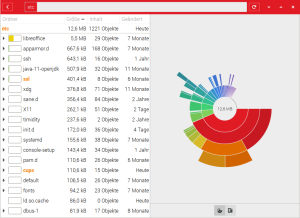
- sudo apt-get autoclean (apt Cache von unnütz gecachten .deb Packages cleanen)
Doku
- GPIO Pinout
- running the command 'pinout'
Monitoring
- https://www.alexhyett.com/grafana-raspberry-pi/
- https://jvde2019.grafana.net/d/LoCOaVGMk/node-exporter-from-agent-integration?orgId=1&from=now-5m&to=now
- https://opensource.com/article/21/3/raspberry-pi-grafana-cloud
- https://grafana.com/docs/grafana-cloud/quickstart/agent_linuxnode/
- [6]
- https://developer-blog.net/raspberry-pi-monitoring-mit-grafana/
- https://grafana.com/grafana/download?pg=get&plcmt=selfmanaged-box1-cta1&platform=arm
Anwendungen
- https://www.electromaker.io/tutorial/blog/how-to-stream-spotify-on-raspberry-pi Spotyfy Free DRM
- https://www.hackster.io/shahizat005/smart-control-of-raspberry-pi-fan-using-python-thingspeak-4841b2 Intelligente Kühlung
- https://www.raspberry-pi-geek.de/ausgaben/rpg/2013/06/die-raspberry-pi-hardware-optimal-ausreizen/
- https://electreeks.de/project/spy-agent-bild-erkennung-objekterkennung-tool/ Bilderkennubg KI
- https://picockpit.com Remotetool
- https://elinux.org/RPi_Hub
- https://raspberrytips.com/backup-raspberry-pi/#To_Windows_computer
- https://dietpi.com
- http://wlankamera24.net/blog/raspberry-pi-ueberwachungskamera/
- https://afterhourscoding.wordpress.com/2017/09/06/using-supervisord-and-tmpfs-ramdisks-on-a-raspberry-pi/ Supervisord TMPFS
OLED Python
- https://webnist.de/i2c-oled-display-mit-python-am-raspberrypi/
- https://pypi.org/project/oled-text/
- https://github.com/markusk/minibot/blob/master/test/lcd_test.py
GPIO-Interrupt
- http://www.netzmafia.de/skripten/hardware/RasPi/RasPi_GPIO_int.html
- https://www.kampis-elektroecke.de/raspberry-pi/raspberry-pi-gpio/interrupts/
SPI-RFID/NFC
- https://tutorials-raspberrypi.com/reading-out-raspberry-pi-rfid-rc522-tags-nfc/
- https://www.electroniclinic.com/raspberry-pi-rfid-rc522-nfc-reader-tags-scanner-python-code/
- https://lastminuteengineers.com/how-rfid-works-rc522-arduino-tutorial/
- https://pimylifeup.com/raspberry-pi-rfid-rc522/
Dateisystem
- mit ext4 formatieren mkfs -t ext4 /dev/sda1
- USB Stick automatisch mounten https://www.elektronik-kompendium.de/sites/raspberry-pi/1911271.htm
- http://s6z.de/cms/index.php/raspberry-pi/52-usb-stick-einbinden
# sudo apt-get install ntfs-3g hfsutils hfsprogs
Netzwerk
- FritzNAS als Netzlaufwerk mounten
- DHCPCD Manual (static IP)
- Netzwerkprobleme lösen
- MAC-Adresse
- Internetzugriff
- WLAN
- LAN & WLAN konfigurieren
System
- Betriebssystem herausfinden cat /etc/os-release
uname -a gibt es alles aus, was es über ihr Linux weiß cat /proc/version cat /etc/*-release
- Terminalemulation auswähler
- Backup SD-Card Roadkil's DiskImage V1.6
- Clone SD Card from working System
Pihole
- Linux Images für den Raspberry-Pi auf SD-karte installieren
- creating a headless dns-based adblocker with pihole on a raspberry-pi-zero w
- MongoDB & NodeJS
- remote control with weaved
- AV-Connector
- Webcam mit RaspberryPi
- https://www.bitblokes.de/sd-karte-des-raspberry-pi-sichern-dd-oder-partclone/
- http://kompf.de/weather/pibaro.html
- https://tutorials-raspberrypi.de/raspberry-pi-sensoren-uebersicht-die-50-wichtigsten-module/
- https://pi-hole.net/2017/02/22/what-really-happens-on-your-network-find-out-with-pi-hole/
- https://jankarres.de/uebersicht-aller-raspberry-pi-artikel/
piholesetup
- download https://www.raspberrypi.com/software/operating-systems/#raspberry-pi-os-32-bit Raspberry Pi OS Lite
- flash image mit etcher
- bootfs partition leere Datei ssh erstellen
Kodi
Kali
Systemsetup
Displays
Sensorik
Stromsensor Hallbasiert
RFID / NFC
- https://www.az-delivery.de/products/rfid-set?_pos=7&_sid=42a70d516&_ss=r
- https://tutorials-raspberrypi.de/raspberry-pi-rfid-rc522-tueroeffner-nfc/