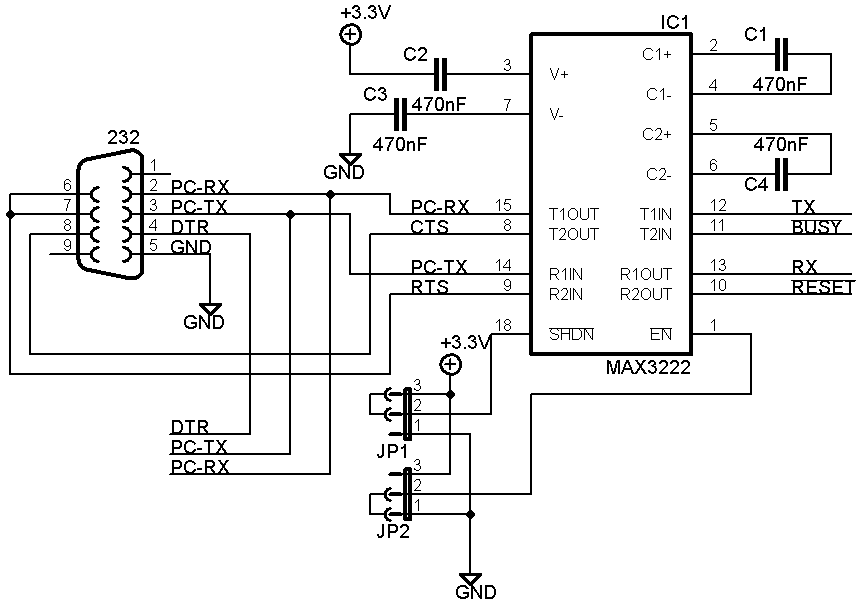Elektronik: Unterschied zwischen den Versionen
Aus Wiki_2020
Wezi (Diskussion | Beiträge) |
Wezi (Diskussion | Beiträge) |
||
| Zeile 128: | Zeile 128: | ||
[[PIC]]- alles zu PIC Microcontrollern | [[PIC]]- alles zu PIC Microcontrollern | ||
== Raspberry Pi == | |||
==== Dateisystem ==== | |||
* mit ext4 formatieren mkfs -t ext4 /dev/sda1 | * mit ext4 formatieren mkfs -t ext4 /dev/sda1 | ||
* http://s6z.de/cms/index.php/raspberry-pi/52-usb-stick-einbinden | |||
# sudo apt-get install ntfs-3g hfsutils hfsprogs | |||
==== Netzwerk ==== | |||
*[http://www.linuxfromscratch.org/blfs/view/svn/basicnet/dhcpcd.html DHCPCD Manual (static IP)] | *[http://www.linuxfromscratch.org/blfs/view/svn/basicnet/dhcpcd.html DHCPCD Manual (static IP)] | ||
*[https://www.elektronik-kompendium.de/sites/raspberry-pi/2008011.htm Netzwerkprobleme lösen] | *[https://www.elektronik-kompendium.de/sites/raspberry-pi/2008011.htm Netzwerkprobleme lösen] | ||
*[http://www.raspberrypi-spy.co.uk/2012/06/finding-the-mac-address-of-a-raspberry-pi/ MAC-Adresse] | *[http://www.raspberrypi-spy.co.uk/2012/06/finding-the-mac-address-of-a-raspberry-pi/ MAC-Adresse] | ||
*[http://www.forum-raspberrypi.de/Thread-raspbian-kein-internetzugriff-aber-zugriff-im-netzwerk-auf-raspberry Internetzugriff] | *[http://www.forum-raspberrypi.de/Thread-raspbian-kein-internetzugriff-aber-zugriff-im-netzwerk-auf-raspberry Internetzugriff] | ||
*[http://www.welzels.de/blog/2012/12/raspberry-pi-netzwerk-und-wlan-konfigurieren/ WLAN ] | *[http://www.welzels.de/blog/2012/12/raspberry-pi-netzwerk-und-wlan-konfigurieren/ WLAN ] | ||
==== System ==== | |||
*''Betriebssystem herausfinden'' cat /etc/os-release | |||
*[https://www.howtogeek.com/howto/ubuntu/set-the-default-terminal-emulator-on-ubuntu-linux/ ''Terminalemulation auswähler''] | *[https://www.howtogeek.com/howto/ubuntu/set-the-default-terminal-emulator-on-ubuntu-linux/ ''Terminalemulation auswähler''] | ||
==== Pihole ==== | |||
* https://linuxundich.de/raspberry-pi/linux-images-fuer-den-raspberry-pi-auf-sd-karte-installieren/ | |||
* https://sccmchris.com/2018/03/21/creating-a-headless-dns-based-adblocker-with-pihole-on-a-raspberry-pi-zero-w/ | |||
*http://yannickloriot.com/2016/04/install-mongodb-and-node-js-on-a-raspberry-pi/ MongoDB | |||
*[http://www.weaved.com/raspberry-pi-remote-connection/ remote control with weaved ] | |||
*[http://www.raspberrypi-spy.co.uk/2014/07/raspberry-pi-model-b-3-5mm-audiovideo-jack/ AV-Connector] | |||
*[http://www.rs-online.com/designspark/electronics/eng/blog/safer-laser-cutting-with-the-raspberry-pi-camera-module-v2?cm_mmc=DE-EM-_-DSN_20160801-_-DM2339-_-HB_URL&cid=DM2339&bid=36272403 Webcam mit RaspberryPi] | *[http://www.rs-online.com/designspark/electronics/eng/blog/safer-laser-cutting-with-the-raspberry-pi-camera-module-v2?cm_mmc=DE-EM-_-DSN_20160801-_-DM2339-_-HB_URL&cid=DM2339&bid=36272403 Webcam mit RaspberryPi] | ||
* https://www.bitblokes.de/sd-karte-des-raspberry-pi-sichern-dd-oder-partclone/ | * https://www.bitblokes.de/sd-karte-des-raspberry-pi-sichern-dd-oder-partclone/ | ||
* http://kompf.de/weather/pibaro.html | * http://kompf.de/weather/pibaro.html | ||
* https://tutorials-raspberrypi.de/raspberry-pi-sensoren-uebersicht-die-50-wichtigsten-module/ | * https://tutorials-raspberrypi.de/raspberry-pi-sensoren-uebersicht-die-50-wichtigsten-module/ | ||
* https://pi-hole.net/2017/02/22/what-really-happens-on-your-network-find-out-with-pi-hole/ | * https://pi-hole.net/2017/02/22/what-really-happens-on-your-network-find-out-with-pi-hole/ | ||
* https://jankarres.de/uebersicht-aller-raspberry-pi-artikel/ | * https://jankarres.de/uebersicht-aller-raspberry-pi-artikel/ | ||
=== Kodi === | |||
*[https://superrepo.org/ Superrepo Installation etc.] | *[https://superrepo.org/ Superrepo Installation etc.] | ||
=== Kali === | |||
* [https://whitedome.com.au/re4son/kali-pi/ modifikation nach Setup] | * [https://whitedome.com.au/re4son/kali-pi/ modifikation nach Setup] | ||
=== Systemsetup === | |||
*[[Neueinrichtung komplett]] | *[[Neueinrichtung komplett]] | ||
*http://s6z.de/cms/index.php/raspberry-pi/52-usb-stick-einbinden | *http://s6z.de/cms/index.php/raspberry-pi/52-usb-stick-einbinden | ||
== Displays == | == Displays == | ||
Version vom 11. Februar 2020, 20:34 Uhr
Elektronik
To be categorized
ADS-B
Antennen
Hardware
PCB
- Leiterplattenfertiger Bulgarien
- SamacSys PCB SChematic Librarys
- Samacsys new
- PCB Schematic Componentsearch
Joule Thief
- Joule thief
- joule thief based Solarlight
- some theoretics
- QUANTSUFF'S CIRCUIT PAGE
- 300mV Step-Up Wandler
- [1]
Online Design Tools
- Texas Instruments Power Management
- Analog Devices Signal Chain Designer
- Online circuit editor & Simulator
RGB
LED
RC Modellbau
Messzeugs
Wireless
Unterhaltungselektronik
Wandler RS232 auf 3,3V Logigpegel
Allgemeines Wissen
- Resources and Analyses for Electronic Engineers
- HP-Museum
- TI-Museum
- allerlei Software/Hardware
- Advanced Serial Protocol Analyzer 232Analyzer [RS232, Diagnose, Software]
- Device Monitoring Studio [RS232, Diagnose, Software]
Communication
I²C
- ADS1115
4channel 16bit ADC ADS1115 https://learn.adafruit.com/adafruit-4-channel-adc-breakouts Beispiel https://smartypies.com/projects/ads1115-with-raspberrypi-and-python/ Datasheet https://cdn-shop.adafruit.com/datasheets/ads1115.pdf
Ethernet
Serial
1-Wire BUS
- Appnote 1-Wire
- Overview of 1-Wire Technology and Its Use
- 1-WIRE LIBRARY FOR P12,16 AND 18 SINGLE AND MULTIDROP DEV.
Neopixel (WS2812)
- PIC12/PIC18/PIC24 WS2812 SPI Library
- programming the neopixel
- WS2812 -Protokoll in Detail
- ws2811 CCS C-Code
- [2]
- NeoPixels Revealed: How to (not need to) generate precisely timed signals
- Madison's NeoClock - A PIC + KiCAD + NeoPixel adventure
- A simple, efficient SPI front-end for NeoPixels
DMX
Embedded
PIC
PIC- alles zu PIC Microcontrollern
Raspberry Pi
Dateisystem
- mit ext4 formatieren mkfs -t ext4 /dev/sda1
- http://s6z.de/cms/index.php/raspberry-pi/52-usb-stick-einbinden
# sudo apt-get install ntfs-3g hfsutils hfsprogs
Netzwerk
System
- Betriebssystem herausfinden cat /etc/os-release
- Terminalemulation auswähler
Pihole
- https://linuxundich.de/raspberry-pi/linux-images-fuer-den-raspberry-pi-auf-sd-karte-installieren/
- https://sccmchris.com/2018/03/21/creating-a-headless-dns-based-adblocker-with-pihole-on-a-raspberry-pi-zero-w/
- http://yannickloriot.com/2016/04/install-mongodb-and-node-js-on-a-raspberry-pi/ MongoDB
- remote control with weaved
- AV-Connector
- Webcam mit RaspberryPi
- https://www.bitblokes.de/sd-karte-des-raspberry-pi-sichern-dd-oder-partclone/
- http://kompf.de/weather/pibaro.html
- https://tutorials-raspberrypi.de/raspberry-pi-sensoren-uebersicht-die-50-wichtigsten-module/
- https://pi-hole.net/2017/02/22/what-really-happens-on-your-network-find-out-with-pi-hole/
- https://jankarres.de/uebersicht-aller-raspberry-pi-artikel/