EDV: Unterschied zwischen den Versionen
Aus Wiki_2020
Wezi (Diskussion | Beiträge) |
Wezi (Diskussion | Beiträge) |
||
| Zeile 74: | Zeile 74: | ||
*[https://avm.de/service/fritzbox/fritzbox-7390/wissensdatenbank/publication/show/160_FRITZ-OS-der-FRITZ-Box-wiederherstellen/ FRITZ-OS-der-FRITZ-Box-wiederherstellen] | *[https://avm.de/service/fritzbox/fritzbox-7390/wissensdatenbank/publication/show/160_FRITZ-OS-der-FRITZ-Box-wiederherstellen/ FRITZ-OS-der-FRITZ-Box-wiederherstellen] | ||
*[http://fritz.box/html/capture.html Datenmitschnitt für Wireshark] | *[http://fritz.box/html/capture.html Datenmitschnitt für Wireshark] | ||
*[fritz.box/support.lua Fritzbox Serviceseiten Support] | |||
</div> | </div> | ||
Version vom 21. März 2024, 21:52 Uhr
EDV
Hardware
Project Neubau
Hardware
- Mainboard Gigabyte B550 Aorus Elite Herstellersite
- CPU AMD Ryzen 5 3600, 6C/12T, 3.60-4.20GHz, boxed (100-100000031BOX) Herstellersite
- alternativ AMD Ryzen 9 5950X, 16C/32T, 3.40-4.90GHz, boxed ohne Kühler (100-100000059WOF) Herstellersite
- Platte Kingston A2000 NVMe PCIe SSD 1TB, M.2 (SA2000M8/1000G) Herstellersite
- alternativ Samsung SSD 980 PRO 1TB, M.2 (MZ-V8P1T0BW) Herstellersite
- 30.12.21 Samsung 970 EVO Plus NVMe™ M.2 SSD - 1TB MZ-V7S1T0BW eingebaut wegs suspektem System (Trojaner ?!) Herstellersite
- RAM Crucial DIMM 8GB, DDR4-3200, CL22-22-22 (CT8G4DFRA32A) Herstellersite
- alternativ Kingston ValueRAM DIMM 16GB, DDR4-3200, CL22-22-22 (KVR32N22D8/16) Herstellersite
- Grafikkarte Sapphire Pulse Radeon RX 550 4G G5 (Lexa PRO), 4GB GDDR5, DVI, HDMI, DP, lite retail (11268-01-20G) Herstellersite
- alternativ Sapphire Pulse Radeon RX 5500 XT 8G, 8GB GDDR6, HDMI, 3x DP, lite retail (11295-01-20G) Herstellersite
- alternativ Zotac Gaming GeForce RTX 2070 SUPER AMP Extreme, 8GB GDDR6, HDMI, 3x DP (ZT-T20710B-10P) Herstellersite
- USB- C Slotblech DELOCK 89936
Software
OpenRGB
Betriebssystem
Treiber
in dieser Reihenfolge installiert:
Benchmarks
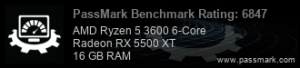
- Trialversionen
- Overview
- Cinebench R23
- Unigine Superposition
- Unigine Valley
- Unigine Haeven
- Grafikkartentest
- PassMark Rating
- userbenchmark
Speicherplatzfresser
- Mixx Wellenform Analyse Files ==> (Optionen/Einstellungen/Wellenform/Zwischenspeicherung)
Linuxperformance
512 / 4k Sektorproblem
https://administrator.de/forum/festplatte-512byte-auf-4k-sektoren-clonen-geht-das-1283500469.html
Router(Speedport Fritz )
- ruKernelTool
- Speed2Fritz
- FRITZ-OS-der-FRITZ-Box-wiederherstellen
- Datenmitschnitt für Wireshark
- [fritz.box/support.lua Fritzbox Serviceseiten Support]
Intel CPU Core i7 4770K
- Intel Core i7 4770K Artikel bei Gamestar
- Artikel bei PC Games
- Haswell: Intels neue Core i7-4770 und i5-4670 Prozessoren im Test
USB
NAS
ASROCK Z87 Extreme4
TV Karten
Pinnings
Software
Python Anaconda
Python & MYSQL
- https://realpython.com/python-mysql/
- https://dev.mysql.com/doc/connector-python/en/preface.html
- https://www.mysqltutorial.org/getting-started-mysql-python-connector/
Arbeiten mit Python:
AnacondaPrompt(Anaconda3) Konsole starten
1. Neues ENV erstellen:
conda create --name example1
2. neues ENV aktivieren
conda activate example1
3. benötigte Pakete installieren z.B.
conda install jupyterlab dask pandas hvplot conda install -c conda-forge condastats
4. JupyterLab starten
jupyter-lab
5. mit Ctrl-C Jupyter-Lab stoppen 6. aktiviertes ENV deaktivieren
conda deactivate
Linux Mint
Netzwerkkartentreiber Realtek
Netzwerktreiber
Multiboot on Win10
Grub anpassen
sudo update-grub
LoginLoop I
LoginLoop II
Programme
Networktools
unsorted stuff
- Thunderbird Kalender Feiertage hinzufügen
- Patch for Design Spark 2.0 https://designspark.zendesk.com/hc/en-us/articles/360005180754
- TLS 1.2 in Win7 aktivieren https://help.runbox.com/enabling-tls-1-2-on-windows-7/
- Double Driver Treiberbackup
- http://www.winhelponline.com/xp/slowrightclick.htm
Notfallsysteme USB/CD
Datenbank
Backing up the database To make a backup copy of the database, simply do a "dump" and redirect the results to a file. cd /home/sqlite sqlite3 sample.db .dump > sample.bak
Software - Software, Quellen etc.
Backup
- Images von Disketten Ziehen/schreiben RawWrite
- Praxis Schutz vor Cybercrime c't
- TrayBackup
- Win98
- WinXP Bootmanager
- iperiusbackup Die All-in-One-Backup-Software für PC und Server
- AOMEI Backupper AOMEI Backupper
- Macrium Reflect
- Bluescreen STOP Errorreferenz
- Windows Bluescreen Shutdown
- Linux
- manpages debian
- commandlinefu.com is the place to record those command-line gems that you return to again and again
- TheLinuxDocumentProject
- How to clean install windows 10
- “wmic path softwarelicensingservice get OA3xOriginalProductKey” Serial auslesen
- mit nur einem Doppelklick ein Abbild Ihrer Windows-Partition erstellen
- Win10 Sicherung Wiederherstellung
- imagefiles(.iso, .img etc) mounten
- Disccopyprogramme
Boot / Multiboot
Datenrettung
- recuva
- NTFS Boot and MFT Repair
- restorer-ultimate
- GetDataBack
- Zero Assumption Recovery
- ntfsrecovery good working!
- R-TT
- hetmanrecovery
- Ontrak
- find and mount
Schadsoftware
Viren und Zeugs - Plagegeister etc.
Internetsicherheit
- firewall why
- exploitdatenbank
- Anti-Botnet Beratungszentrum
- HPI Identity Leak Checker
- hpi - Datenbank für IT-Angriffsanalysen
- DatalossDB
- Der Netzwerk-Intensivtest
- Datenbanksuche komprommitierte Websites
Passwordcrack Wordlists
- http://www.openwall.com/john/
- http://www.openwall.com/wordlists/
- http://www.oxfordwordlist.com/
- http://google-gruyere.appspot.com/
- http://overthewire.org/wargames/natas/
- http://pentestlab.org/10-vulnerable-web-applications-you-can-play-with/
- http://sqlzoo.net/hack/
- https://www.owasp.org/index.php/Top_10_2010-Main
- http://www.spamhaus.org/
- http://www.itwissen.info/
- https://keyserver.pgp.com/vkd/GetWelcomeScreen.event
HowTo's
- How to Get the Hash (MD5, SHA1, SHA256, SHA512) of a File on Windows Without Installing Anything
- SD-Card Recovery - Daten von unlesbarer SD Card wiederherstellen
- Netzwerkeinrichtung
- SSL Extender
Virtualisierung
Git & Github
- gitbook
- codedownload von github in weniger als 1 minute
- github for dummies
- git&github Tutorial
- Git Cheat Sheet
GitBash: cd U:/ArduinoIDE_2.0.3/portable/Sketchbook/xxx change workingdir
git init Initialized empty Git repository in U:/ArduinoIDE_2.0.3/portable/Sketchbook/xxx/.git/
git add . warning: in the working copy of 'mcp23xxx_blink.ino', LF will be replaced by CRLF the next time Git touches it
git status On branch master No commits yet Changes to be committed: (use "git rm --cached <file>..." to unstage) new file: Blink.png new file: mcp23xxx_blink.ino
git commit -m "first commit" [master (root-commit) f64e5b1] first commit 2 files changed, 60 insertions(+) create mode 100644 Blink.png create mode 100644 mcp23xxx_blink.ino
git status On branch master nothing to commit, working tree clean
meanwhile create on Github new Repo
git remote -v
git remote add origin https://github.com/Jvde2019/mcp23xxx_blink
git remote -v origin https://github.com/Jvde2019/mcp23xxx_blink (fetch) origin https://github.com/Jvde2019/mcp23xxx_blink (push)
git branch -M main
git push -u origin main Enumerating objects: 4, done. Counting objects: 100% (4/4), done. Delta compression using up to 12 threads Compressing objects: 100% (4/4), done. Writing objects: 100% (4/4), 8.27 KiB | 4.13 MiB/s, done. Total 4 (delta 0), reused 0 (delta 0), pack-reused 0 To https://github.com/Jvde2019/mcp23xxx_blink * [new branch] main -> main branch 'main' set up to track 'origin/main'.